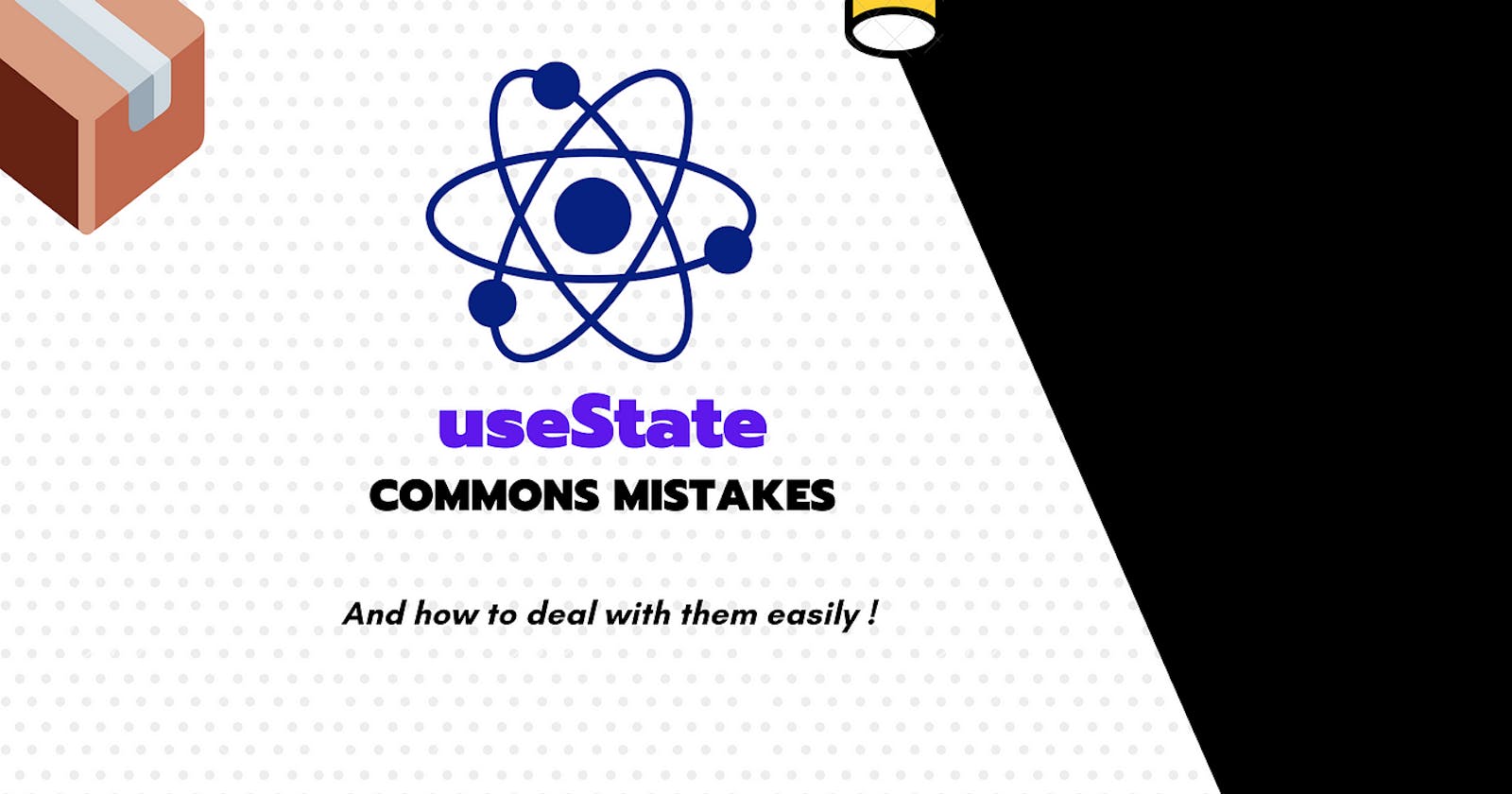As a React developer, you're probably familiar with the UseState hook. It's a powerful tool that allows you to add state to your functional components. However, it's easy to make mistakes when using it. In this article, we'll explore the most common mistakes and how to avoid them.
Let's walk through the 6 most common useState mistakes, ranging from conceptual errors to subtle syntax issues, and learn how to avoid them through clear examples. Understanding these common pitfalls will level up your React skills.
1. Not Understanding How useState Works
The useState hook returns an array with 2 elements. The first element is the current state value, while the second element is a state setter function.
It's important to understand that useState does not merge object state updates - it completely overwrites state.
View this example:
import React, {useState} from 'react';
function MyComponent() {
const [state, setState] = useState({
name: 'John',
age: 20
});
const handleUpdate = () => {
// This will overwrite existing state
setState({
name: 'Sam'
});
}
return (
<div>
{/*Renders 'Sam' instead of 'John' after handleUpdate call*/}
<h1>{state.name}</h1>
<h2>{state.age}</h2>
<button onClick={handleUpdate}>Update Name</button>
</div>
);
}
To merge state updates correctly, pass an updater function to setState:
setState(prevState => {
return {...prevState, name: 'Sam'}
});
2. Passing Functions Inline
It's convenient to pass functions inline to event handlers or effects, but doing this breaks updating state:
import {useState, useEffect} from 'react';
function MyComponent() {
const [count, setCount] = useState(0);
useEffect(() => {
// Closures prevent this from working
document.addEventListener('click', () => setCount(count + 1));
}, []);
return <h1>{count}</h1>;
}
Since function closures are created on each render, count never updates properly.
Pass functions inline only if they don't update state.
Instead, declare them outside or in useCallback():
// Outside
function increment() {
setCount(count + 1);
}
// In useCallback()
const increment = useCallback(() => {
setCount(count + 1);
}, []);
3. Forgetting to Handle Arrays and Objects Correctly
Another mistake is mutating state arrays or objects directly:
const [tags, setTags] = useState(['react', 'javascript']);
const addTag = () => {
// Mutates existing array
tags.push('nodejs');
}
return <div>{tags}</div>
Since the tags array was mutated directly, React can't detect changes and won't trigger re-renders properly.
Instead, create a new copy of array/object before passing to setter function:
const addTag = () => {
setTags([...tags, 'nodejs']);
}
Spread syntax [...array] shallow copies the array. This lets React detect changes.
4. Making Unnecessary useState Calls
There's no need to separate every single field or data point into its own state hook. Doing so hurts performance unnecessarily:
function MyForm() {
const [firstName, setFirstName] = useState('');
const [lastName, setLastName] = useState('');
return (
<>
<input
value={firstName}
onChange={(e) => setFirstName(e.target.value)}
/>
<input
value={lastName}
onChange={(e) => setLastName(e.target.value)}
/>
</>
);
}
Instead, group related state into single objects:
function MyForm() {
const [fields, setFields] = useState({
firstName: '',
lastName: ''
})
// Call once to update both name fields
const handleChange = (e) => {
setFields({
...fields,
[e.target.name]: e.target.value
})
}
return (
<>
<input
name="firstName"
value={fields.firstName}
onChange={handleChange}
/>
<input
name="lastName"
value={fields.lastName}
onChange={handleChange}
/>
</>
);
}
5. Incorrect State Comparison
When dealing with objects or arrays, avoid direct comparisons for state changes.
// Incorrect
if (user !== newUser) {
// ...
// Correct
if (user.id !== newUser.id) {
// ...
6. Not Setting a Proper Initial State
It's important to initialize state properly:
1. Initialize based on props
Rather than hard-coding values:
// Hard-coded
const [count, setCount] = useState(0);
// Initialise based on props
const [count, setCount] = useState(props.initialCount);
2. Handle unloaded data
If fetching data in useEffect, set loading state:
const [user, setUser] = useState(null);
useEffect(() => {
fetchUser().then(user => setUser(user))
}, []);
// Check for null before rendering
return <div>{user ? user.name : 'Loading...'}</div>
This avoids errors from rendering undefined state.
3. Specify data types for state
Typing state helps avoid issues:
const [count, setCount] = useState<number>(0);
const [user, setUser] = useState<{name: string} | null>(null);
This ensures you prevent passing an invalid updated state value to setter functions.
Bookmark this as a handy useState troubleshooting guide. And most importantly, pay special attention to problem areas like spreading arrays before setting state, not mutating objects directly, understanding how useState batching.
Mastering useState fundamentals takes your React game to the next level!
Frequently Asked Questions
Q: Why call a function to update state instead of changing it directly?
A: Calling the setter function lets React trigger re-renders. It also queues up state changes for more reliable batching.
Q: How do you update object state properly?
A: Either replace the state completely by passing a new object, or shallow merge by spreading the previous state. Never directly mutate state objects.
Q: When should useCallback be used with state setters?
A: Use it if passing the setter down in a callback or effect to prevent unnecessary recreations between renders.
Q: What's the difference between passing a value vs updater function to setState?
A: Value replaces state wholly while updater merges by taking previous state as first argument of function.
Q: Why spread arrays/objects before updating state?
A: Spreading creates a copied version React can watch for changes, avoiding issues with mutation.